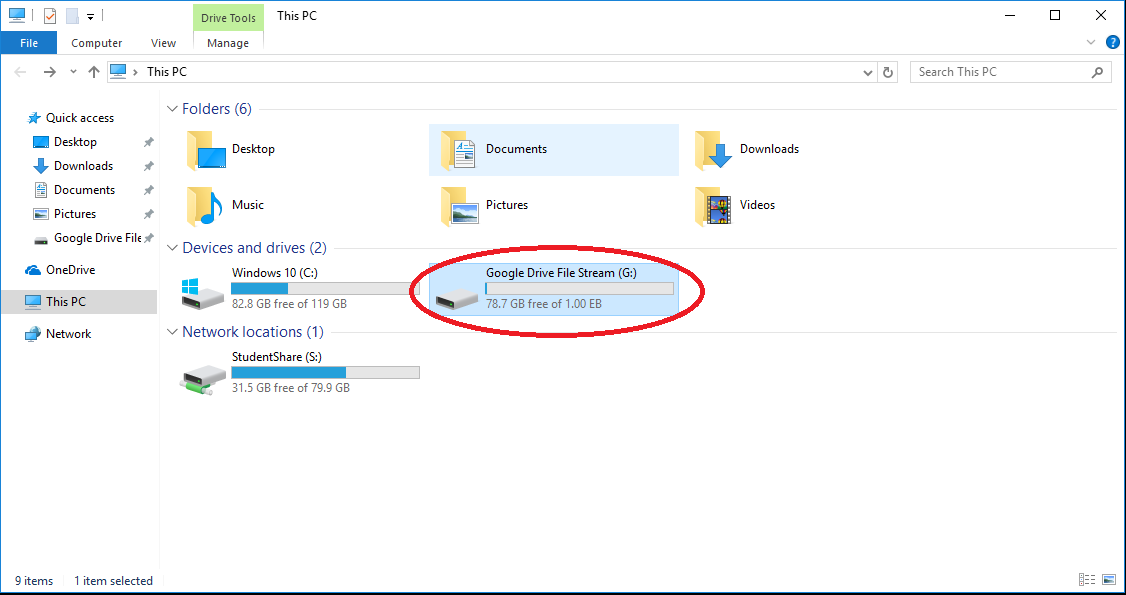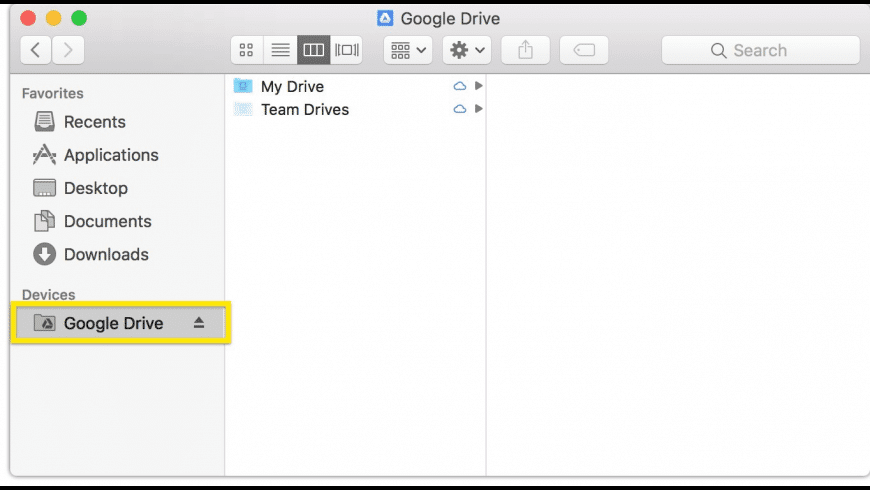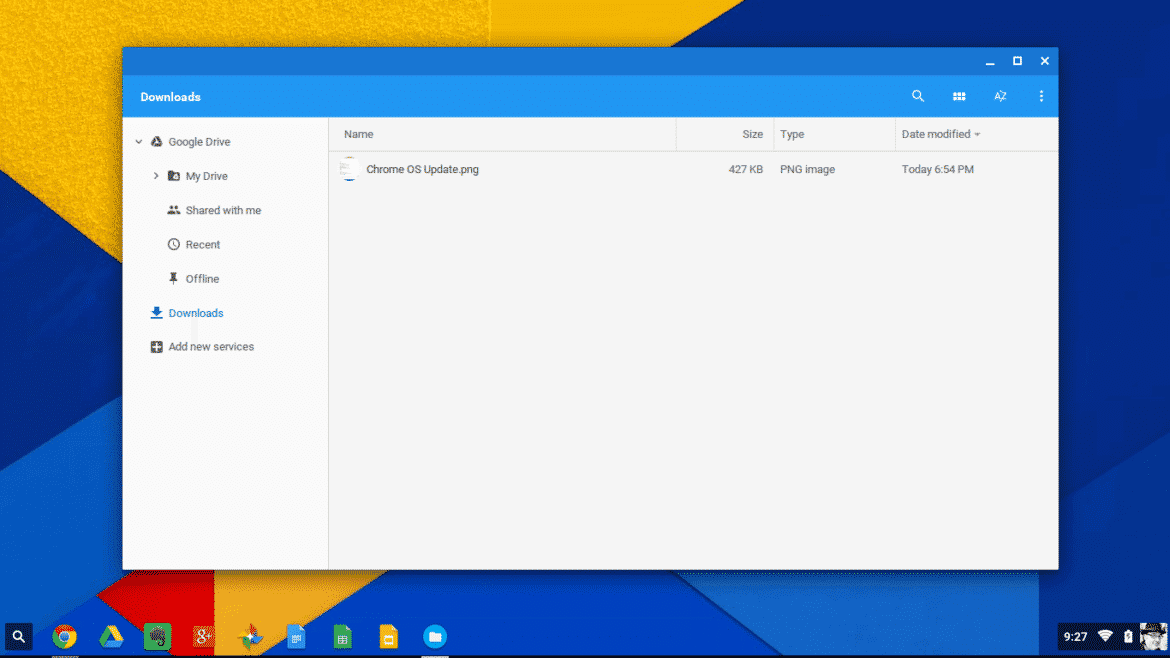What is Google Drive File Stream?
Google Drive File Stream is software developed and maintained by Google that is downloaded and installed on a target computer. When Google has updates this software, updates are pushed to existing installations and the computer is automatically updated.
Google Drive File Stream is a file system redirector. It creates a virtual disk drive on a PC or Mac. Once installed, File Stream is used to allow Google G-Suite users an easy way to access their Google Drive through their own operating system as if it were a local disk drive.
This product is only available to G-Suite users; regular non-commercial Google users use Google Drive Backup and Sync.
When installed on a Windows computer, the redirector attempts to map a local drive G: but it will use the next available drive letter if necessary.
On a Mac computer, the redirector creates a separate Device under the Finder’s Device listing which can be navigated within Finder.
File Stream brings enterprise-level controls to cloud-based storage. It simplifies the use of Google Drive by making it appear like a normal disk drive in the user’s operating system, increasing the likelihood of adoption.
Instead of having the user navigate files via the web browser, the use can just drag and drop files like they normally would with any other disk drive.
Local applications like Word and Excel work seamlessly with Google Drive because those applications just see the Google Drive as another disk drive.
File Stream isn’t necessary on a Chromebook or Chromebox because its features are automatically built-in through its Files App. When a Chromebook user accesses their files, the Chromebook is already redirecting to their Google Drive and is navigable by the user.
Furthermore, File Stream isn’t offered as a product for mobile platforms like Android or iOS because the Google Drive App fulfills that function.
Helpful Videos:
Related Articles:
What is the Difference Between Google Drive File Stream and Google Drive Backup and Sync?
How Does Google Drive File Stream Work?
Is Google Drive File Stream Safe?
The Problem of File Contention with Google Drive File Stream
When You Wouldn’t Want to Use Google Drive File Stream