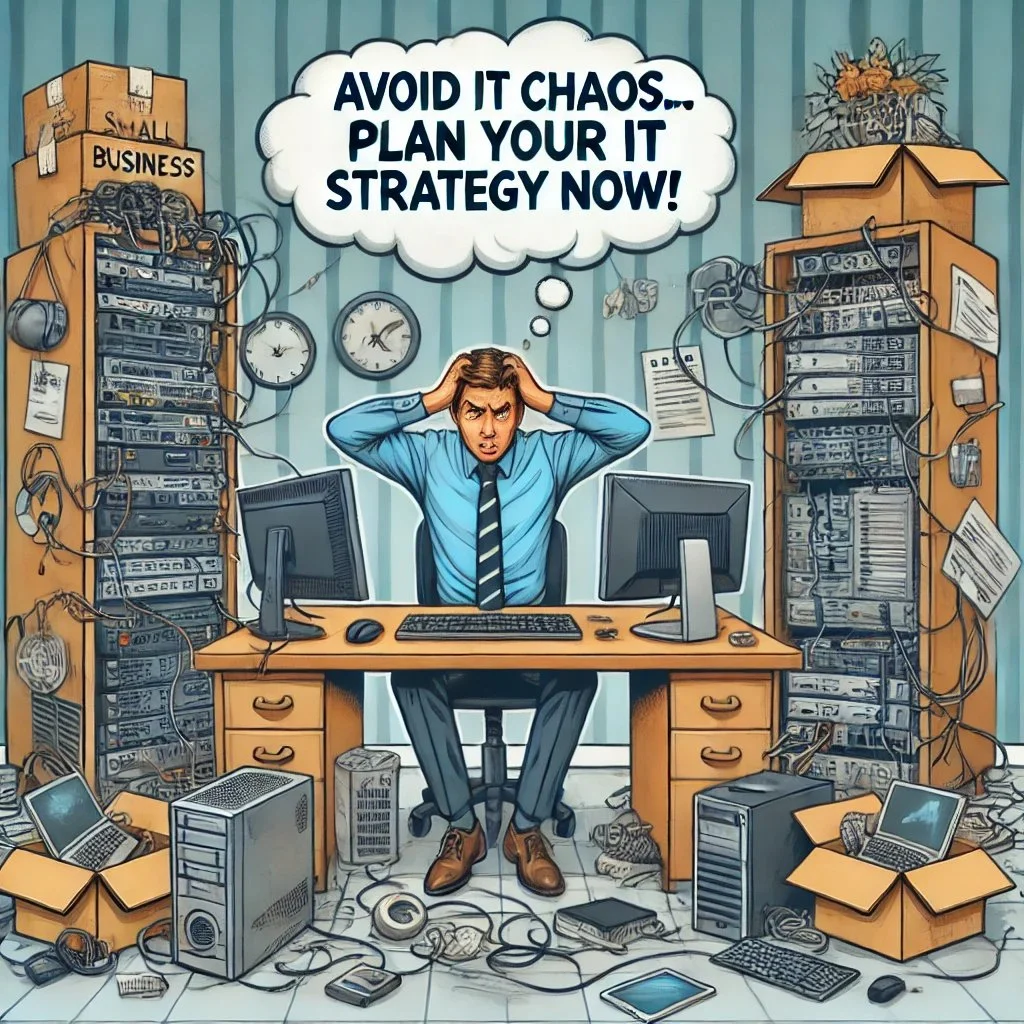The Pitfalls of Not Having an IT Strategy
Don't let IT chaos derail your business! Discover the key pitfalls of not having an IT strategy and how to avoid them.
In today's fast-paced digital world, having a solid IT strategy is no longer a luxury—it's a necessity. Yet, many small business owners and managers overlook this critical component, leading to a host of issues that can hinder growth and success. Let's dive into the key pitfalls of not having an IT strategy and how you can avoid them.
1. Security Vulnerabilities
Without a robust IT strategy, your business is like a house without locks. Cyber threats are on the rise, and small businesses are prime targets. From ransomware to phishing attacks, the lack of a strategic approach to cybersecurity can result in data breaches, financial losses, and a damaged reputation.
2. Inefficiency and Downtime
An ad-hoc approach to IT often leads to inefficiencies and unexpected downtime. Imagine your point-of-sale system crashing during peak hours or your team struggling with outdated software. These disruptions not only affect productivity but also customer satisfaction. A well-thought-out IT strategy ensures your systems run smoothly and efficiently.
3. Scalability Issues
As your business grows, so do your IT needs. Without a strategy in place, scaling your IT infrastructure can be chaotic and costly. Proper planning allows you to anticipate growth and ensure your technology scales seamlessly with your business.
4. Missed Opportunities
Technology evolves rapidly, offering new tools and solutions that can give your business a competitive edge. Without an IT strategy, you might miss out on these opportunities, leaving you behind your competitors who are leveraging the latest tech advancements.
5. Cost Overruns
Randomly investing in technology without a clear plan often leads to overspending. An IT strategy helps you budget effectively, prioritize essential investments, and avoid unnecessary expenses.
In conclusion, a well-crafted IT strategy is vital for the security, efficiency, and growth of your small business. Don't wait for a crisis to strike—start planning today and set your business up for long-term success.
R
Google Workspace Archive, Suspension, and Delete
Google Workspace now offers Archiving for user accounts. Discover how this feature differs from suspending and deleting accounts to optimize data retention and cost.
Google Workspace recently introduced a feature to Archive a user account instead of deleting them. But you’ve always been able to suspend a user, so what’s the difference?
Archiving Google Workspace Accounts
If you wish to retain the user’s data for historical reference but not pay full-price for its storage, Archive is for you. Archiving a Google Workspace Account functionally disables the account from use and access, but, keeps the container around at generally half the price of the Workspace license paid for a full user. It would be used if the company wants to create an online storage pool of data of their former employees indefinitely.
Suspending Google Workspace Accounts
Workspace has always had the ability to suspend an account. Suspension is generally considered a temporary measure, however, which is why it differs from archive. Suspending account prevents end-user access and rejects all inbound mail for the user. Mail sent to that user is returned undeliverable by an NDR (Non-Delivery Report). You pay full-price on the license until the user is either archived or deleted. You’d suspend a user if there’s a temporary event taking place — like an employee termination or investigative leave — for an eventual disposition (archiving the user, deleting the user, or returning the user to active status.)
Deleting Google Workspace Accounts
Destroying a Google Workspace account effectively suspends the account and prepares to destroy the data. When a user is flagged for deletion, their data can be transferred to another user beforehand. When deleted, the user’s data is inaccessible, and their licenses are made available for reassignment. You have roughly 20 days as an administrator to recover the account before it’s deleted permanently.
What’s Not Deleted
It’s important to note what isn’t deleted under Google Workspace when an account is deleted. Their Shared Drive content is not deleted, as the Owner on their documents is the Share Drive itself; their Shared Calendars are not deleted; documents owned by someone else aren’t deleted.
Offline Storage for Archived User Data
In my practice, I’ve used a technique to create a no-cost, long-term storage strategy.
Create a Shared Drive for USER ARCHIVES and share it to the managers/principals of the organization as Content Managers; the administrator should be the Manager.
Return a Suspended User to Active status. Rotate its password to something you know and disable 2FA. Allow for a 10-minute window to access the account lowering Google’s security checks.
Login to this account in another browser window and access Google Takeout. Identify everything you want to preserve for the user; change the container size from 2GB to 10GB; prepare the extract. You can exclude Google Drive if you’re transferring the files to some other user.
Takeout will convert their data to flat files and compress the data into a *.zip file.
After the *.zip is downloaded, upload it into a folder named for the user under USER ARCHIVES.
Delete the user.
This process creates a permanent archive that doesn’t cost a license. If the data’s necessary, it can be accessed by flat files (CSV, ical, MBOX). You can then convert these formats or reimport the data into PST files or another Google Workspace user.
R
The Importance of Employee Termination Checklists for Small Businesses
Protect your business with a solid employee termination checklist. Ensure legal compliance, data security, and smooth transitions.
As a small business owner or manager, you've got a lot on your plate. Handling day-to-day operations, keeping customers happy, and making sure your team is running smoothly is no small feat. But when it comes to terminating an employee, things can get even trickier. Without a proper process, you could face legal troubles, data security risks, and even damage to your business reputation. That's why having an employee termination checklist is crucial.
Why You Need an Employee Termination Checklist
Legal Compliance: Terminating an employee isn't just about saying goodbye. There are legal considerations to ensure the process is fair and compliant with labor laws. A checklist helps you cover all bases, from final paychecks to COBRA notifications.
Data Security: In today's digital world, employees have access to sensitive information. Ensuring that all company devices, accounts, and passwords are returned and deactivated is vital to protect your business from potential data breaches.
Company Property: From laptops to keycards, company property must be returned. A checklist helps you account for all items, ensuring nothing slips through the cracks.
Communication: How you communicate an employee's departure can impact team morale and company culture. Having a standardized process helps you manage the narrative and maintain a positive environment.
Closure for the Employee: Providing clear instructions and support during the termination process shows professionalism and respect. It helps the departing employee transition smoothly, preserving a positive relationship.
Crafting Your Checklist
Creating an employee termination checklist tailored to your business needs doesn't have to be complicated. Start with these basics:
Collect company property (laptops, phones, keys, access cards).
Revoke access to company systems and change passwords.
Process final paychecks and provide information on benefits.
Conduct an exit interview to gain valuable feedback.
Communicate the departure to the team professionally.
Remember, every business is unique, so customize your checklist to fit your specific requirements.
By having a clear and thorough process in place, you protect your business and ensure a smooth transition for everyone involved.
R