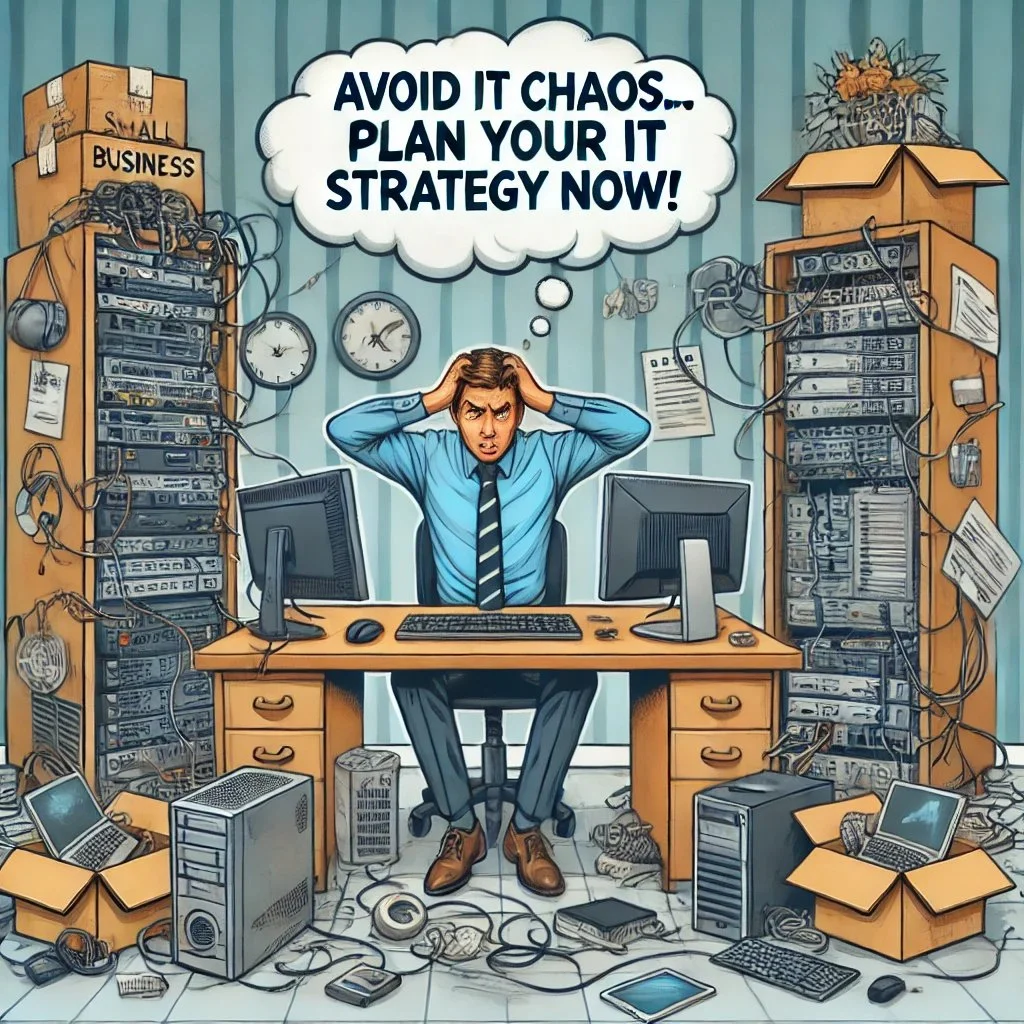The Lifeline of Your Business: Data Backups and Redundancy
Disaster can strike anytime—protect your business with robust data backups and redundancy. Secure your future today!
Imagine: it’s a typical Tuesday morning, and you’re sipping your coffee, ready to dive into another productive day. Suddenly, disaster strikes. Your computer crashes, or worse, a cyber-attack locks you out of your system. Panic sets in as you realize your critical business data might be lost forever. Sounds like a nightmare, right? But it doesn’t have to be.
As a technology consultant, I've seen firsthand the havoc that data loss can wreak on a small business. The good news is that with a solid backup and redundancy plan, you can turn this potential disaster into a minor inconvenience.
Why Backups Matter
Data is the heartbeat of modern businesses. From customer information to financial records, losing this data can halt operations, damage your reputation, and incur hefty recovery costs. Regular backups ensure that you have copies of your data stored safely, ready to be restored in case of any mishap.
Understanding Redundancy
While backups are essential, redundancy takes your data protection to the next level. It means having duplicate systems or data storage solutions that can immediately take over if the primary system fails. Think of it as having a spare tire in your car—if one goes flat, you can quickly replace it and keep moving.
Implementing a Robust Strategy
Automate Your Backups: Manual backups are prone to human error. Automate the process to ensure consistent and reliable data protection.
Use Multiple Locations: Store backups in different locations—both on-site and off-site. This way, even if one location is compromised, your data remains safe.
Regularly Test Your Backups: Don’t just set it and forget it. Regularly test your backups to ensure they’re working correctly and that you can restore your data without issues.
Encrypt Your Backups. In today’s world, there’s just no excuse for not using data encryption to help secure the confidentiality of your data.
We can help. Investing in good data backups and redundancy is not just a technical necessity; it’s a business imperative. By securing your data, you’re safeguarding your business’s future, giving you peace of mind to focus on what you do best—growing your business.
R
The Problem with Role-Based Access Accounts: Why Unique Identification Matters for Small Businesses
Role-based access accounts blur accountability. Ensure unique user IDs for better security and compliance. Small change, big difference!
In the hustle and bustle of running a small business, managing who has access to what can sometimes be overlooked. But here's a crucial insight: relying solely on role-based access accounts could be putting your business at risk.
Every user on an information system should be uniquely identified for effective audit controls, and here's why.
What Are Role-Based Accounts
Role-Based Accounts are accounts that are setup to ease access. Instead of being based on a name of an actual person, they’re based on a role. Example: sales; accounting; techsupport; help.
Why Are Role-Based Accounts a Bad Idea
Role-based access accounts are created by managers because they’re easier to delegate. But convenience is the enemy of security. Too often, when someone leaves the firm, these account passwords aren’t rotated (changed). They remain the same because, by their nature, it’s convenient. That convenience leaves a hole where disgruntled employees can attack a company.
Further, the line of accountability becomes blurred, making it difficult to pinpoint who did what and when. If everyone is logging in as “sales,” how do we know who did what? It skews the audit trail. This lack of individual accountability can lead to significant security and compliance issues.
Imagine this scenario: an important file is deleted, and your audit logs show that it was done by someone with access to the “Manager” account. But you have five managers who use this account interchangeably. Now, you’re stuck trying to figure out which one of them was responsible. This isn’t just a headache—it’s a security risk; it’s a compliance risk; it’s certainly not IT “best practice.”
How It Should be Done
Every access control should relate 1:1 to an actual person.
You terminate the person and you lock out their access control.
Access control should never be 1:n — one to many. It’s a logical inconsistency.
By assigning unique user accounts to each employee, you create a clear trail of actions and decisions.
This approach ensures that every change made in your system is traceable to a specific individual. If something goes wrong, you know exactly who to talk to. This level of traceability is not just about enforcing rules; it’s about building a culture of accountability and trust within your team.
Moreover, unique identification is a cornerstone of compliance with regulations like GDPR, HIPAA, and other industry standards that mandate stringent data protection and audit controls. Non-compliance can lead to hefty fines and damage to your business's reputation.
So, take a step today to review your access management strategy. Ensure every user has a unique account. It’s a small change that can make a big difference in your security posture and operational integrity. Protect your business by knowing exactly who has access to your sensitive data and systems at all times.
R
The Pitfalls of Not Having an IT Strategy
Don't let IT chaos derail your business! Discover the key pitfalls of not having an IT strategy and how to avoid them.
In today's fast-paced digital world, having a solid IT strategy is no longer a luxury—it's a necessity. Yet, many small business owners and managers overlook this critical component, leading to a host of issues that can hinder growth and success. Let's dive into the key pitfalls of not having an IT strategy and how you can avoid them.
1. Security Vulnerabilities
Without a robust IT strategy, your business is like a house without locks. Cyber threats are on the rise, and small businesses are prime targets. From ransomware to phishing attacks, the lack of a strategic approach to cybersecurity can result in data breaches, financial losses, and a damaged reputation.
2. Inefficiency and Downtime
An ad-hoc approach to IT often leads to inefficiencies and unexpected downtime. Imagine your point-of-sale system crashing during peak hours or your team struggling with outdated software. These disruptions not only affect productivity but also customer satisfaction. A well-thought-out IT strategy ensures your systems run smoothly and efficiently.
3. Scalability Issues
As your business grows, so do your IT needs. Without a strategy in place, scaling your IT infrastructure can be chaotic and costly. Proper planning allows you to anticipate growth and ensure your technology scales seamlessly with your business.
4. Missed Opportunities
Technology evolves rapidly, offering new tools and solutions that can give your business a competitive edge. Without an IT strategy, you might miss out on these opportunities, leaving you behind your competitors who are leveraging the latest tech advancements.
5. Cost Overruns
Randomly investing in technology without a clear plan often leads to overspending. An IT strategy helps you budget effectively, prioritize essential investments, and avoid unnecessary expenses.
In conclusion, a well-crafted IT strategy is vital for the security, efficiency, and growth of your small business. Don't wait for a crisis to strike—start planning today and set your business up for long-term success.
R