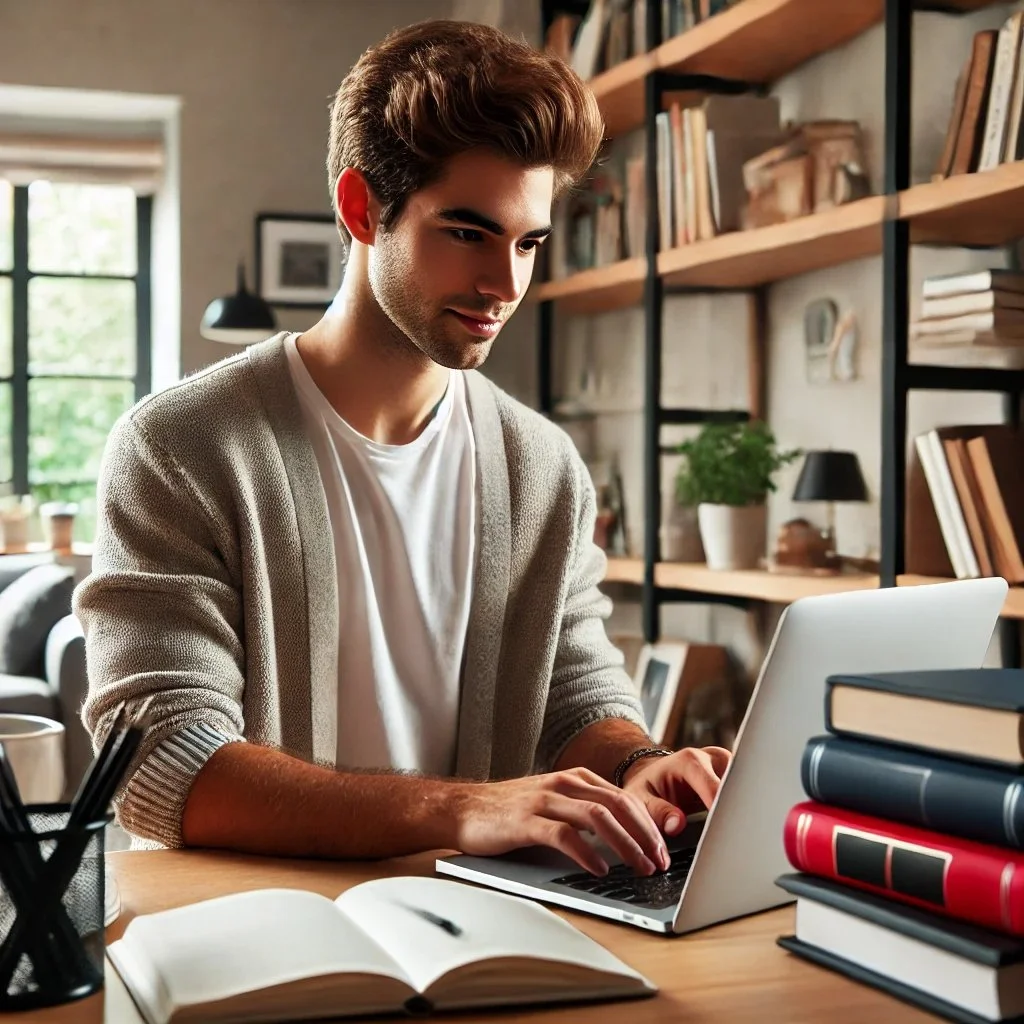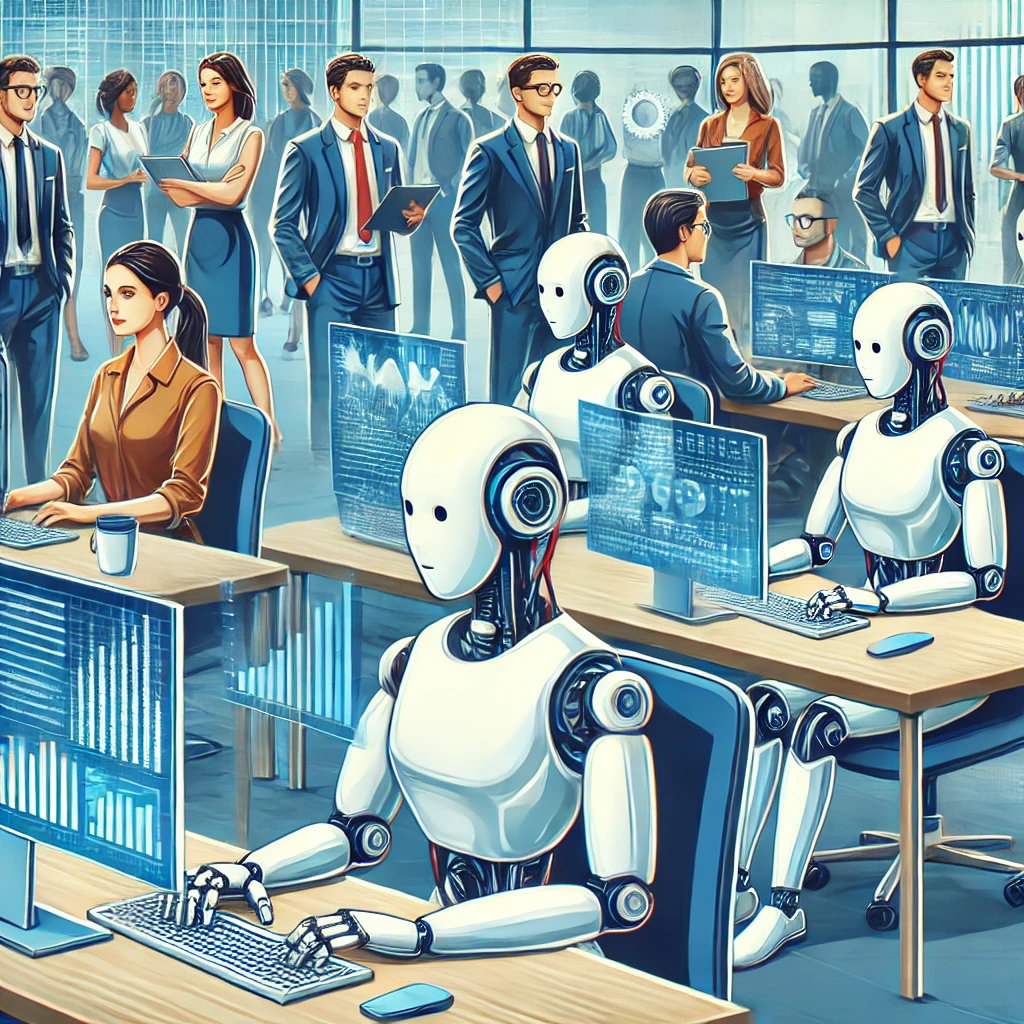Freaky Friday — Don’t Create Sucky Passwords
Strong passwords are your business’s first line of defense. Learn how to create them and keep your systems secure!
Passwords are the digital keys to your business, and making them strong is one of the simplest ways to protect your data from cyber threats. But what exactly makes a "good" password?
The Common Wisdom
A good password is at least 12 characters long and a mix of uppercase letters, lowercase letters, numbers, and symbols.
One should avoid using easily guessable words like your company name, "password123," or anything that could be found in a dictionary.
Instead, use passphrases: a random combination of words that don't relate to one another. For example, "RainyCows!Jump98" is much harder to guess than "Company2023."
Then, what if you used subtitution ciphers like R@1nyC0w$!Jump98? That makes things a little better and still keeps the memmonic.
But they all still suck. They suck hard, and suck bad.
My Advice
A great password is completely incomprehensible gibberish between 25 and 50 characters. This is a great password.
b^RYHKWO@yS4WLfxzUBLV1BJozhldrLm
All your passwords should look something like this password.
Okay, so why?
Even combined in phrases, words that can be matched against a dictionary are vulnerable to a computer looking them up. Take [Rainy]. A dictionary term, a standard microcomputer can run pattern matches in seconds against this word, same for [Cows] and [Jump]. So, if the only entropic (variable) expressions are ! and 98, the computer needs to spend maybe another 20-30 minutes brute-forcing those last three characters.
Substitution ciphers are factored into the hack. Programmers are smart enough to convert the text string C0w$ to Cows. They’re not idiots.
Complete gibberish must be brute forced on every character. That process could take a standard microcomputer 500 years to figure out, and that time is the deterrent. 30 minutes with R@1nyC0w$!Jump98 vs 500 years. Who do you think the hacker is going to attack next?
But I Can’t Remember That!
Right. You’re not supposed to, so don’t even try.
Using a password manager like 1Password or this cool little extension for Chrome can make this process even easier. Password managers can generate and store complex passwords for all your accounts, ensuring you don’t have to remember them. They can even notify you if any passwords are weak or have been compromised.
But A Password Manager Sounds Risky
Centralizing your passwords to one place? Sure, it can be thought of as storing all one’s eggs in one basket, but what’s more risky? Using the jumping cows on a rainy day, or, gobbledegook? The path to least risk is gobbledegook.
Never, Ever Reuse Passwords
We were just talking about suckers …
Suckers are people who use the same password over and over. Once a hacker or a bot knows one, they know them all. Who in their right mind would install the same lock on all of their homes, vehicles, gym lockers, bike bolts … you get the picture. Reusing passwords is a path to ruin.
2FA
Don't forget two-factor authentication (2FA), either! It adds an extra layer of security by requiring a second form of verification—like a text or email code—when logging in. This ensures that even if someone steals your password, they’ll still need more information to access your systems.
Gosh — All of This Sounds Inconvenient
Damn Skippy. Anything that’s convenient and easy to remember is, inherently, insecure. What am I always telling you? Convenience is the enemy of security. This is inherently inconvenient:
ASEDEmR3luvnRK-8IGcgE3LLbdntE0h7knB#5ylknfi5aU5g7xVI
Thus, it’s incredibly secure. Much more secure than jumping cows.
At the end of the day, strong passwords are one of the cheapest and most effective forms of cybersecurity for your small business. Protecting your business starts with something as simple as updating your passwords—so don’t wait!
Need help? I’m just a click away.
R
The Critical Need for IT Support in Professional Practices
Secure your client, patient, or financial data with proactive IT support tailored to the unique needs of legal, medical, and accounting practices. Your business depends on it.
If you’re an attorney, medical practitioner, or accountant, you’re not just juggling files and schedules. You’re handling some of the most sensitive personal data there is.
Not All Data is Equal
Client confidentiality, patient records, financial data are goldmines for cybercriminals. Plus, they’re a regulatory concern that could result in civil penalties or even criminal charges. Let’s face it: your data isn’t run-of-the-mill pictures of a family outing. Your computer may contain information about people’s financial history, confidential case notes, or diagnosis and insurance account codes. There’s just more to be concerned with.
Your job is to focus on your clients and patients, not worry about network security or data backups. That’s where dedicated IT support steps in. From securing email communication to ensuring your practice’s compliance with legal and medical data regulations like HIPAA or GLB, a solid IT framework is not just an option—it’s essential.
For attorneys, it’s about safeguarding client privilege and ensuring legal documents are protected from unauthorized access.
Medical professionals must manage electronic health records (EHR) and protect patient privacy.
Accountants, meanwhile, are stewards of financial information that must remain confidential and secure.
Effects on Reputation
A data breach can be catastrophic for professional service providers like attorneys, medical practitioners, and accountants, not only for the immediate legal and financial repercussions but for the lasting damage to their reputations. When client, patient, or financial information is compromised, it erodes trust—an essential foundation for these professions.
Clients expect their sensitive data to be handled with the highest levels of confidentiality and security. A single breach can lead to a loss of credibility that takes years to rebuild, driving clients away and tarnishing a practice’s standing in the community.
Hire an IT Service You Can Trust
Proactive IT support helps safeguard against these risks, ensuring that sensitive data remains protected and your professional reputation stays intact. The takeaway? IT support isn’t a luxury for these professions, it’s a necessity. You can’t just have an IT provider shrug and say, “Oh well.” That has to be done right, the first time, and for all time.
Properly managed IT systems help mitigate risks, reduce downtime, and keep your practice compliant. Whether it's encrypting your data, setting up secure access controls, or ensuring automatic backups, your business depends on it.
A tailored IT solution lets you do what you do best — serve your clients and patients — without worrying about data breaches, downtime, or legal non-compliance. Don’t wait until it’s too late. Proactive IT support is the best investment you can make for your practice. Ask me how.
R
AI Will Eventually Destroy Every Job
AI is transforming the workforce. Learn how it could impact every job and what small businesses can do to adapt. #AI #FutureOfWork
Artificial intelligence (AI) has rapidly transformed the business landscape, offering unprecedented efficiencies and capabilities. However, as AI continues to evolve, it’s important for small business owners and managers to understand the potential implications for the workforce. The changes are happening now. The future is here. Here’s a look at how AI might eventually impact every job.
1. Automation of Repetitive Tasks. AI excels at automating repetitive and mundane tasks. From data entry to customer service, AI-powered systems can perform these tasks faster and more accurately than humans. This can lead to significant cost savings but also means fewer jobs for people in these roles.
2. Advanced Decision-Making. AI systems can analyze vast amounts of data to make informed decisions. In fields like finance, healthcare, and logistics, AI is already being used to optimize operations and improve outcomes. As AI becomes more advanced, it will take on more decision-making roles traditionally held by humans.
3. Creative and Strategic Roles. AI is not limited to repetitive tasks. It’s beginning to make inroads into creative and strategic roles. AI can generate content, design products, and even develop marketing strategies. While this technology is still in its infancy, it poses a threat to jobs that require creativity and strategic thinking.
4. Changing Skill Requirements. As AI takes over more tasks, the skills required in the workforce will change. Employees must adapt by developing new skills that complement AI, such as programming, data analysis, and machine learning. This shift may leave behind those who cannot or do not want to adapt.
5. The Future of Work. While AI may eliminate certain jobs, it will also create new opportunities. Jobs that require emotional intelligence, complex problem-solving, and human touch will remain essential. Businesses must prepare for these changes by investing in training and development for their workforce.
AI has the potential to disrupt every job, but it also offers opportunities for those willing to adapt. Small business owners and managers should stay informed about AI developments and proactively plan for the future.
What will happen when most people aren’t needed to produce most of the world’s goods and services? How will they earn an income to participate in a capitalist society?
R