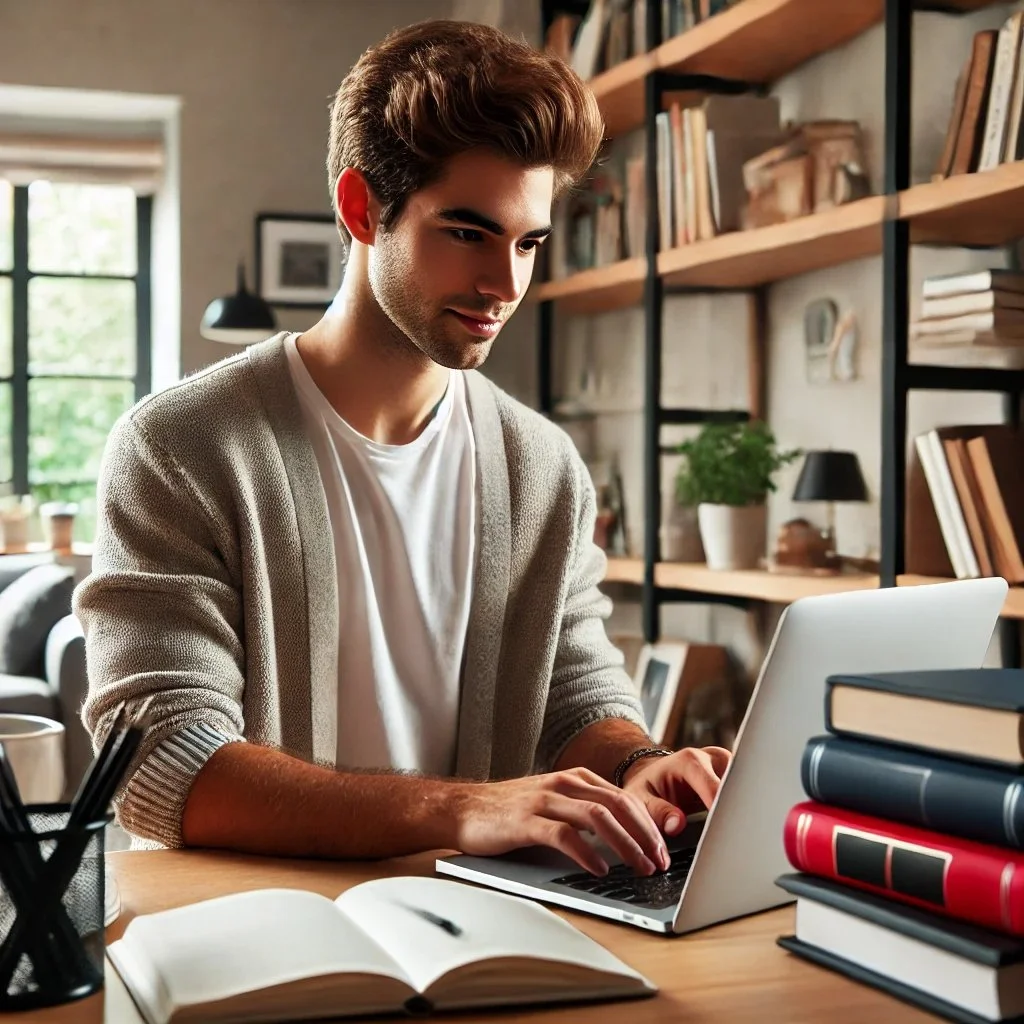How Cloud Solutions Can Save Your Portland, Oregon Business Time and Money
Save time, money, and headaches—discover how cloud solutions can streamline your Portland business and help you grow smarter.
Small businesses in Portland need every edge they can get.
Enter cloud solutions—a game-changer for anyone looking to streamline operations and reduce costs. Whether you’re a small legal practice or a boutique retail shop, shifting to the cloud can provide you with flexibility, scalability, and, most importantly, savings.
Leasing Capability vs Owning Assets
Why buy a server when you just rent the service? Why own a phone system when you can just use its capabilities? Why manage something yourself when somebody else can manage it for you?
Ultimately, these are the questions cloud computing attempts to answer. The answers aren’t right for everyone — sometimes, there is a strategic interest in owning assets — but, most often, for most small businesses, ownership comes at a high cost for managing IT assets. That cost for a qualified, modern technology professional could easily range from $90k-$500k per year. Looking at those numbers, comparing that cost (ownership, maintenance) against leasing capability starts making a lot more sense.
I’ll Let You In on a Secret
Here’s the scoop: cloud solutions let you store and access your data from anywhere.
Gone are the days of maintaining expensive hardware and complicated IT setups.
With cloud computing, your business can reduce IT overhead, cut down on hardware costs, and access real-time data, empowering you to make better, faster decisions.
Plus, as your business grows, you can easily scale your cloud services up or down, avoiding costly system upgrades.
And let’s talk about time! No more time wasted troubleshooting or worrying about data loss. With automatic backups, real-time collaboration tools, and enhanced security, cloud solutions keep your business running smoothly. Your team can work from anywhere, whether they’re grabbing coffee downtown or out meeting clients, keeping your operations as efficient as ever.
Here’s the secret: your competitors are using cloud computing, at low cost, with rapid deployment cycles. Are you? They’re able to work faster with lower overhead. Are you? They’re able to satisfy their customers anywhere, anytime. Are you?
Heck, you should be. Or you won’t be. Get my drift?
So, if you’re ready to save time and money, it’s time to embrace the cloud. Give me a ring. We’ll hug-it-out.
R
5 Essential Technology Tools Every Small Business in Portland, Oregon Needs
Boost your Portland business with these 5 essential technology tools: cloud solutions, cybersecurity, VOIP, backups, and project management software!
Running a small business in Portland comes with its challenges — keeping your tech stack streamlined shouldn’t be one of them.
Here are the five must-have technology tools for every Portland-based small business:
Cloud Solutions
Portland’s eco-conscious businesses love cloud solutions for their flexibility and sustainability. With cloud storage and software, you reduce hardware waste and gain access to your files anytime, anywhere. It’s a green choice that also boosts your team’s productivity.Cybersecurity Software
Portland is a thriving city, but with growth comes cyber risks. Protect your data with robust cybersecurity tools, including firewalls, encryption, and multi-factor authentication. Secure your operations before cyber threats become a problem.VOIP Phone System
A Voice over IP (VOIP) phone system is perfect for businesses with remote employees or teams that need flexibility. In Portland’s ever-connected tech scene, having a reliable VOIP system ensures smooth communication.Backup and Recovery Tools
Oregon’s natural beauty is undeniable, but unpredictable weather or power outages could put your data at risk. Invest in reliable backup and recovery tools to ensure your business can weather any storm—literally.Project Management Software
Keep your team organized with project management tools like Asana or Trello. In a bustling Portland business environment, this tech will help you stay on top of tasks, collaborate, and meet deadlines.
Your tech should work for you—these five tools are a solid foundation to help your Portland-based small business thrive.
Need help? I got you. Let me show you the way.
R
Freaky Friday — Don’t Create Sucky Passwords
Strong passwords are your business’s first line of defense. Learn how to create them and keep your systems secure!
Passwords are the digital keys to your business, and making them strong is one of the simplest ways to protect your data from cyber threats. But what exactly makes a "good" password?
The Common Wisdom
A good password is at least 12 characters long and a mix of uppercase letters, lowercase letters, numbers, and symbols.
One should avoid using easily guessable words like your company name, "password123," or anything that could be found in a dictionary.
Instead, use passphrases: a random combination of words that don't relate to one another. For example, "RainyCows!Jump98" is much harder to guess than "Company2023."
Then, what if you used subtitution ciphers like R@1nyC0w$!Jump98? That makes things a little better and still keeps the memmonic.
But they all still suck. They suck hard, and suck bad.
My Advice
A great password is completely incomprehensible gibberish between 25 and 50 characters. This is a great password.
b^RYHKWO@yS4WLfxzUBLV1BJozhldrLm
All your passwords should look something like this password.
Okay, so why?
Even combined in phrases, words that can be matched against a dictionary are vulnerable to a computer looking them up. Take [Rainy]. A dictionary term, a standard microcomputer can run pattern matches in seconds against this word, same for [Cows] and [Jump]. So, if the only entropic (variable) expressions are ! and 98, the computer needs to spend maybe another 20-30 minutes brute-forcing those last three characters.
Substitution ciphers are factored into the hack. Programmers are smart enough to convert the text string C0w$ to Cows. They’re not idiots.
Complete gibberish must be brute forced on every character. That process could take a standard microcomputer 500 years to figure out, and that time is the deterrent. 30 minutes with R@1nyC0w$!Jump98 vs 500 years. Who do you think the hacker is going to attack next?
But I Can’t Remember That!
Right. You’re not supposed to, so don’t even try.
Using a password manager like 1Password or this cool little extension for Chrome can make this process even easier. Password managers can generate and store complex passwords for all your accounts, ensuring you don’t have to remember them. They can even notify you if any passwords are weak or have been compromised.
But A Password Manager Sounds Risky
Centralizing your passwords to one place? Sure, it can be thought of as storing all one’s eggs in one basket, but what’s more risky? Using the jumping cows on a rainy day, or, gobbledegook? The path to least risk is gobbledegook.
Never, Ever Reuse Passwords
We were just talking about suckers …
Suckers are people who use the same password over and over. Once a hacker or a bot knows one, they know them all. Who in their right mind would install the same lock on all of their homes, vehicles, gym lockers, bike bolts … you get the picture. Reusing passwords is a path to ruin.
2FA
Don't forget two-factor authentication (2FA), either! It adds an extra layer of security by requiring a second form of verification—like a text or email code—when logging in. This ensures that even if someone steals your password, they’ll still need more information to access your systems.
Gosh — All of This Sounds Inconvenient
Damn Skippy. Anything that’s convenient and easy to remember is, inherently, insecure. What am I always telling you? Convenience is the enemy of security. This is inherently inconvenient:
ASEDEmR3luvnRK-8IGcgE3LLbdntE0h7knB#5ylknfi5aU5g7xVI
Thus, it’s incredibly secure. Much more secure than jumping cows.
At the end of the day, strong passwords are one of the cheapest and most effective forms of cybersecurity for your small business. Protecting your business starts with something as simple as updating your passwords—so don’t wait!
Need help? I’m just a click away.
R